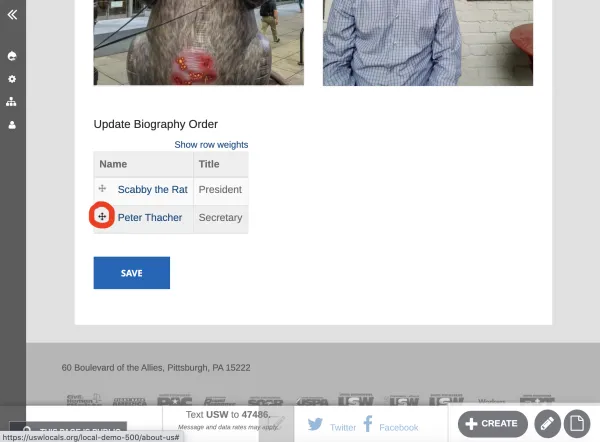Editing the About Us Section

The About Us section is designed to give a biography of your local and its officers. Your Union Hall site by default will have an About Us section with a button on the navigation bar.
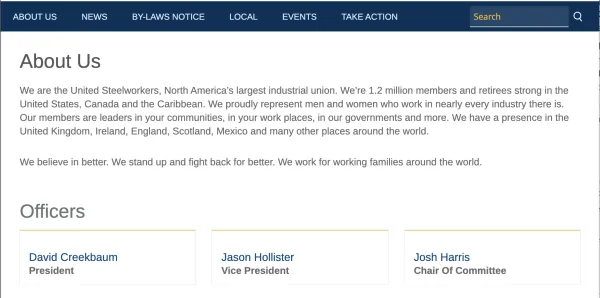
How to edit the About Us text
At the top of the About Us page is a block of text where a few sentences or paragraphs describing your local can be added. In order to add or edit this text, first navigate to the "About Us" section from the homepage:
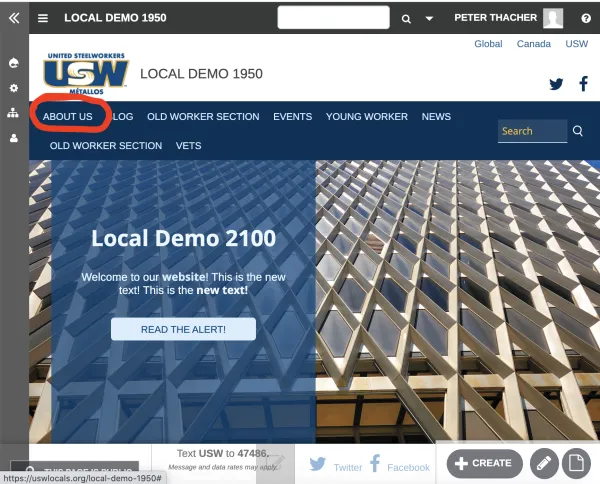
Once on the page, click the edit pencil button in the lower right hand corner:
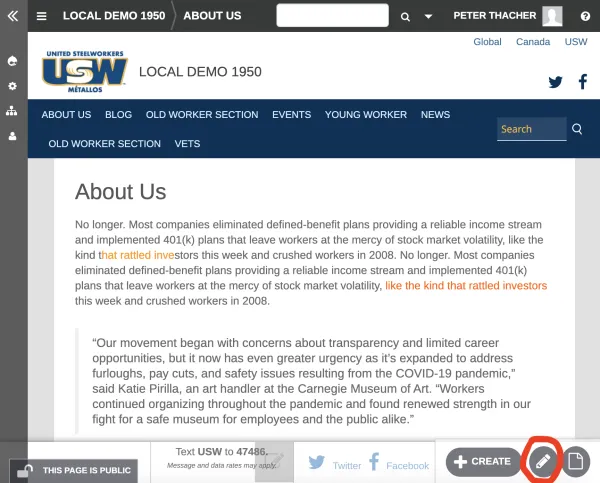
In editing mode, you can change the title of the page, its permalink and the text on the page in the “Body” text box. Click the green “SAVE” button when finished:
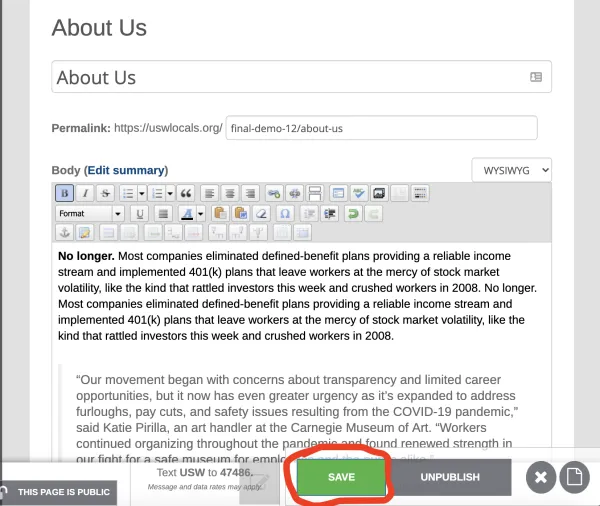
How to add officer bios
Officer bios allow you to add bios of your local’s officers and elected leaders with photos, titles, descriptions and contact information.
To add a bio, first navigate to the About Us page. Then toggle over the “+Create” button where a “Create Biography” drop down will appear. Click on this:
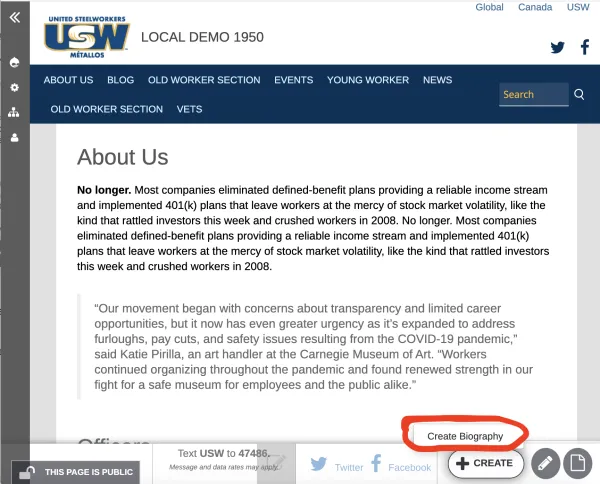
This will take you to the “Create Biography” page. Here you can add the officer’s name, title, image, bio summary text, contact information and address.
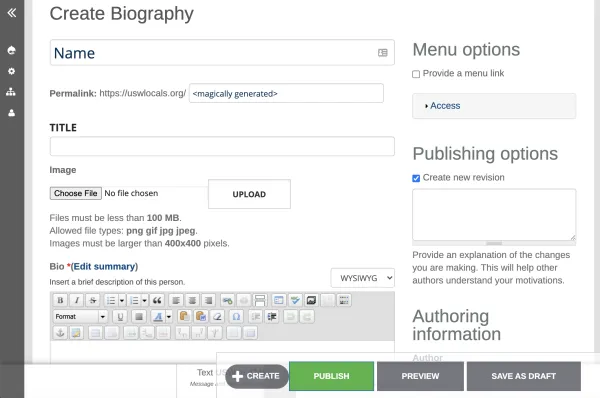
When you are finished, click the green publish button at bottom.
Changing the order of the bios
There may be certain biographies of the local’s officers you want to feature at the top, regardless of when their bio was added. To do so, first navigate to the “About Us” page.
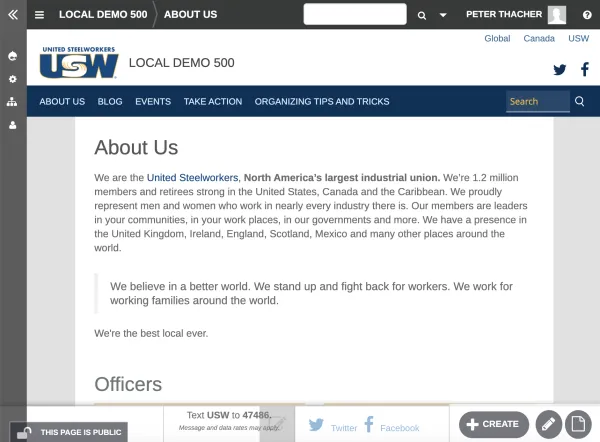
Then scroll down on the page to the bottom, here you will find the section to “Update Biography Order.” In order to change the order, toggle over the icon to the left of the name of the officer’s bio that you want to move. Then click and drag the bio to its desired place in the order: